We had to do a hospital plate for our Interior Design 4 class and panicked when our professor told us that we all had to use Google Sketchup...
We all took basic and advanced AUTOCAD, but this was our first time to use Sketchup... The results are sort of stiff and it was so hard to control the textures, but it sure saves time. So thankful that there's a 3D Warehouse where you can download some pre-made furniture already. Still, each room took so much time to make!
I wanted my hospital to be super clean and contemporary... Took inspiration from the color scheme of MUJI! And because hospitals require certain materials to make sure it's always clean and sanitized, the flooring for the patients' rooms had to vinyl with a faux wood finish. For the lobby, I used marble.
Just try to picture it to be a real hospital since the images are really "cold". There's a reason that professors still prefer manual drafting and rendering- the designer's personal touch is reflected on every plate. But revisions are super easy when they're digital, so you can't really stick to one method!
This is the original floor plan that our professor sent us...
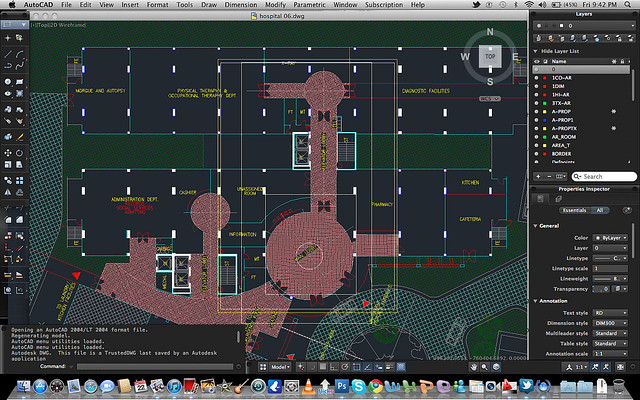
And we had to use SketchUp to create our rooms...
LOBBY
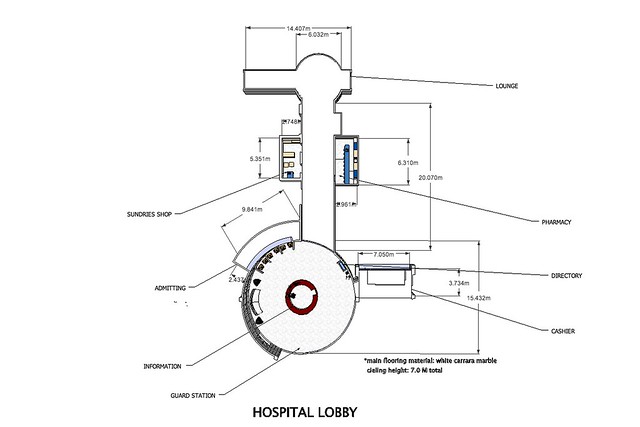
*edited: a reader's comment made me realize that I didn't write a note earlier that I hid a lot of walls in my model to show interiors... Here's how it looks like with the walls up (I also hid the ceiling and lights)

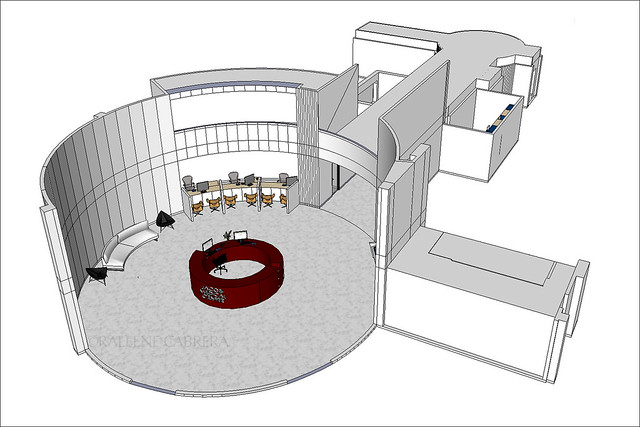
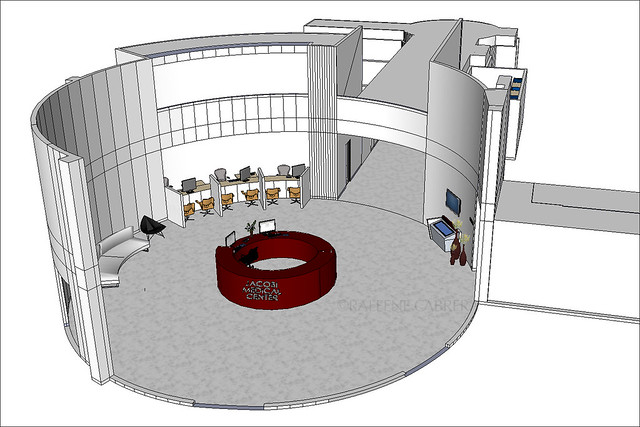
Here it is without the walls hidden and shadows altered in Photoshop

information

admissions

cashier

mini pharmacy

sundries shop

lounge + hallway
SUITE




family area


REGULAR PATIENT'S ROOM
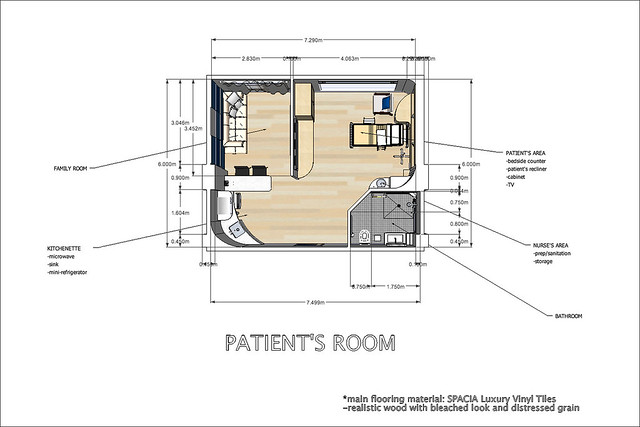





I have to continue with AutoCAD and learn how to use 3Ds Max to make prettier presentations... You can download Google SketchUp for free HERE.
♥